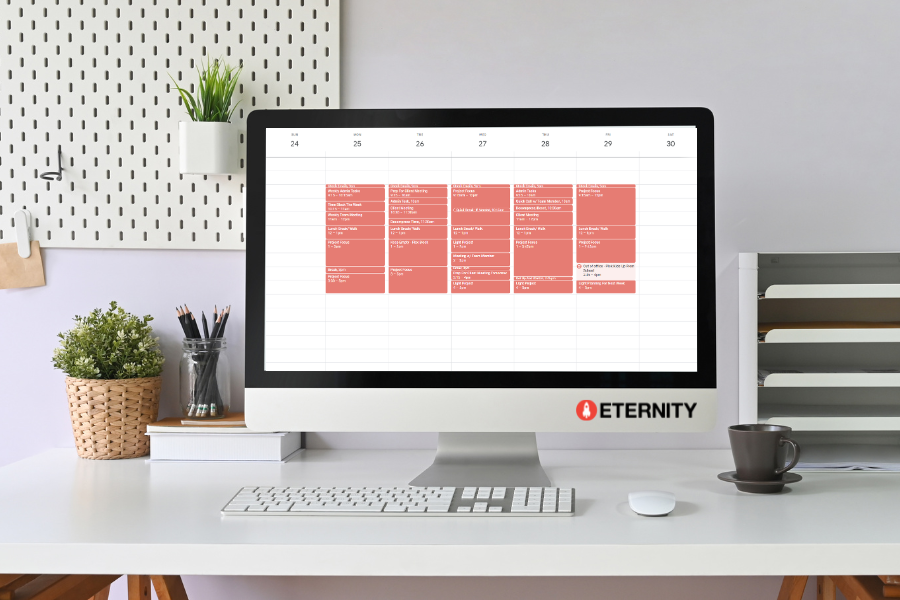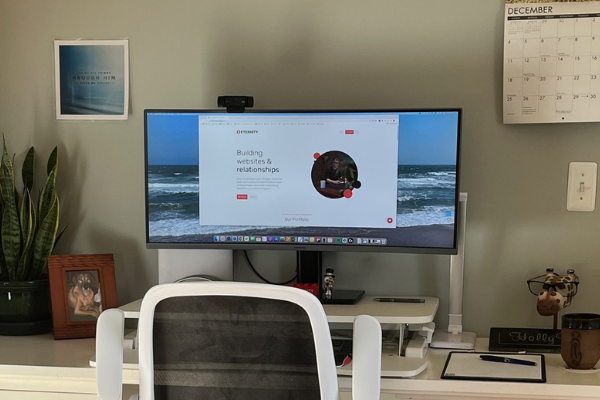Understanding Time Blocking
What is Time Blocking?
Time blocking is a time management technique where you schedule tasks and events in your calendar to block out and dedicate certain blocks of your day to work on specific tasks.
Why is Time Blocking Helpful?
This can be helpful for planning around meetings and scheduling out your whole week. It's also a great way to see how long different tasks/projects take you, which in turn helps you set more realistic goals for yourself.
Time blocking can help you take a to-do list from something that feels extremely overwhelming and turn it into something that feels achievable.
Implementing time blocking can help you have a more productive workday, allowing you to regain control of your work week, and enjoy your personal time more freely.
Why Should I Try Time Blocking?
Time blocking is a great organizational strategy to try if you often find yourself getting overwhelmed by the different amounts of tasks that you have on your to-do list, or if you find it mentally exhausting trying to figure out what you are supposed to work on each day.
Since time blocking functions very similarly to planning out your week, you really only need to actually do it once a week. Then you can adjust each day depending on how long tasks took you to complete them.
This means instead of signing onto work and figuring out what you need to do, you already have the few tasks listed out. Then instead of having to look at your daunting tasks list, you can just focus on the couple of tasks you had planned to tackle that day. This allows you to spend less time planning your tasks out and more time working on your tasks.
Identifying High-Priority Tasks
When it comes to sorting out your tasks to prepare for time blocking there are a couple of different methods you can use. I'll describe a few different ideas to you below. But first things first, you'll need to compile all your to-dos in one long list of tasks.
The main goal here is to prioritize tasks and group similar tasks. If you find one task is too large or vague, try breaking it down into smaller tasks. You want to sort the list to have the most demanding tasks or the most important tasks at the top of your list, as you'll want to start there.
Sorting Tasks Into Important or Not, and Urgent or Not Urgent

Knowing how to sort out your to-do's is very important, but it can often be one of the more difficult steps. This first method is using the Eisenhower Matrix, which is designed to help you organize your workload and your priorities. This is helpful for both work tasks and home tasks like chores. Take your list of tasks and run each item on your list through the chart above. Once that's done, you'll be able to use the newly grouped tasks to schedule them with your time blocking.
Today, This Week, Next Week

Alternatively, you can sort all your tasks into three categories in something called the Traffic Light Method. In this method, you get yourself one sheet of paper or open a new document, and write out all of your to-dos that are currently on your list. Those assigned by you, your clients, and/or your manager/boss. Once all your tasks are written down, grab yourself some markers if you have some or use the highlight tool; you want red, yellow and green.
Red tasks are things that absolutely need to get done today. Be very particular about this and focus on only highlighting the tasks with the most immediate deadline.
Next, jump to your green tasks. Green tasks are ones that can wait until next week. You may not be able to identify all the green tasks right away, but more than likely there will be a few that you'll know you can push off until the following week.
Then, move on to yellow tasks. Yellow tasks are tasks that need to be done this week. As you work your way through the remainder of the tasks on your list, you may find that some of them are actually green tasks and can wait until next week.
Once all your tasks are marked as red, yellow, or green, you are ready to move on to the next phase and actually get all the tasks scheduled to begin time blocking.
Commonly Asked Questions About Time Blocking
Do I Need To Schedule My Entire Day?
No. While you do not need to schedule your entire day and have every moment accounted for, the more you are willing to schedule the better you'll be able to account for your time.
What About Daily Tasks?
For tasks that you do every day, you'll still want to schedule those, for these you can use repeating events so that you don't have to re-create the event each day.
What About Meetings?
Meetings are absolutely tasks that count when you are writing out your list of to-dos, and they often end with you getting additional tasks. When planning your week with time blocking, it's often best to start by adding in your meetings first, if you haven't already, since meetings are at dedicated times in your week. Consider giving yourself 15-30 minutes after each meeting to allow yourself time to decompress and jot down any thoughts or notes about your meeting before moving into your next task.
What About Breaks?
If you are going to schedule your full day out using time blocking, then you will absolutely want to have time dedicated to breaks inside your schedule. There are many different studies and ideas around how often you should take breaks or get up and move if you spend all day sitting. Play around with it and figure out what works best for you. Don't be afraid to add them to your schedule. Noting when you take breaks and how long they are can help you figure out how you work best. This will ultimately help you figure out how you can be more productive.
Tools and Apps for Effective Time Blocking
Recommended digital tools to enhance productivity.
- Google Calendar - Free to all and super easy to use. Tons of YouTube tutorials and videos exist to help you get the hang of it, as well as offer some different approaches.
- Calendar App - If Google Calendar isn't your thing, you can use your own calendar app as well.
- Google Sheets - Free to all and super easy to use as well, you can even use custom templates.
- A Good Ol' Fashioned Piece of Paper! - Free and you most likely have some floating around your office and/or house that you can use.
Creating a Time-Blocked Schedule

Visually Scheduling Time Blocks
By time blocking your schedule, you will be able to visually see the different blocks of time. Break them up into bite sized time slots to to see how your day will go and how long your tasks will take you. So whenever possible, choose a tool or app that will help you to visually see your day.
Getting Started
Now that you have your tasks sorted, and your time blocking tool of choice chosen, it's time to get started blocking those chunks of dedicated time to complete each of your tasks.
As mentioned above, a great place to start is by scheduling any meetings if you haven't already, along with their corresponding decompressing time afterward. Followed closely by any daily tasks.
From there, you can move on to your red tasks or your important and urgent do-it-now tasks. For each task on your list, think of how long you think it will take you to complete each task. If you aren't exactly sure, use your best guess. Then add them into your schedule one by one. Start at the current day of the week or the beginning of your week depending on when you are starting this process.
Once all those tasks are in your schedule, you can move on to the yellow tasks and the important but not urgent schedule for later tasks. Continue working through like this until all your tasks are accounted for.
Grouping Similar Tasks
Something to keep in mind when adding the tasks to your schedule, is considering what types of tasks you have and what type of mindset you may need to be in to accomplish them. By keeping things like administrative tasks and creative tasks close to each other, you'll make it easier on yourself by not having to swap mindsets around all-day.
Keep It Accurate
When starting time blocking, and seeing if it's something that's going to work right for you, you'll need to really focus on keeping the calendar and how long tasks take you as accurately as possible. As you go through each task and each day, adjust your time blocks according to how long you actually spent working on something. If you took a break, add that in. If you hopped on a quick call, add that in.
All of this will be important in figuring out how long tasks take you so that you can plan and schedule your weeks more efficiently.
Overcoming Common Challenges
Be Honest With Yourself
One of the things that is going to make or break time-blocking for you is whether or not you are willing to be honest with yourself. Both about how you actually worked throughout the day - if you did the tasks when you had them blocked to do so - and how long it actually took you to accomplish the task.
Working From Home
Maybe you work from home, and you have pets or kids that demand your attention throughout the day, so consider taking that into account when scheduling your tasks. For example, if your kids or pets tend to want your attention more in the afternoon, scheduling your meetings in the mornings can help minimize distractions.
Identify Your Productive Hours
Consider as well when you are most productive during the day. Is it in the morning after you've finished your coffee? Or after lunch and your walk outside? Take advantage of these points in your day to have more deep work times. You'll want to safeguard these times as best you can, as you'll find that's when you are able to get the most done.

Put On Some Music
There's a reason music is always used in video games even in down-time; not only does it enhance what's actually going on, but it keeps your attention. So if you find yourself getting distracted by the sound of your office, the cars passing outside, the kids playing in the other room or your dog playing with a toy, put on some music. Use some headphones as well to keep you locked in.
Then pick your music, and find what works best to keep you focused on the task at hand. Lyrics or no lyrics? Songs you know? Or something new?
If you are still trying to figure out where to start, we recommend checking out some Lofi-Playlists on YouTube. There are tons of them, with all kinds of different vibes depending on what you are looking for. Here are a few of our favs:
- Rainy day vibes - Relaxing video game music
- A Peaceful Place - Lofi Summer To Make You Feel The Last Breeze of The Summer
- Lofi hip hop radio - beats to relax/study to - Lofi Girl
- VIA Spotify - Lofi Fruits Music
Give It A Few Weeks
Time blocking is something that'll take you a few weeks to get the hang of and figure out how long it takes you to do tasks. So hang in there and don't give up after the first week. Be willing to give it a true chance.
In Conclusion
The process of identifying priorities, categorizing tasks and dedicating specific times to focus on each, cultivates a discipline that can transform overwhelming to-do lists into manageable, actionable plans.
Remember, the key to time blocking is not in rigid adherence to schedules but in the flexibility to adjust and adapt as needed. This ensures that both urgent and important tasks receive the attention they deserve.
We hope this helps you to have a better understanding of what time blocking is, why it’s helpful and how you can get started time blocking your week!