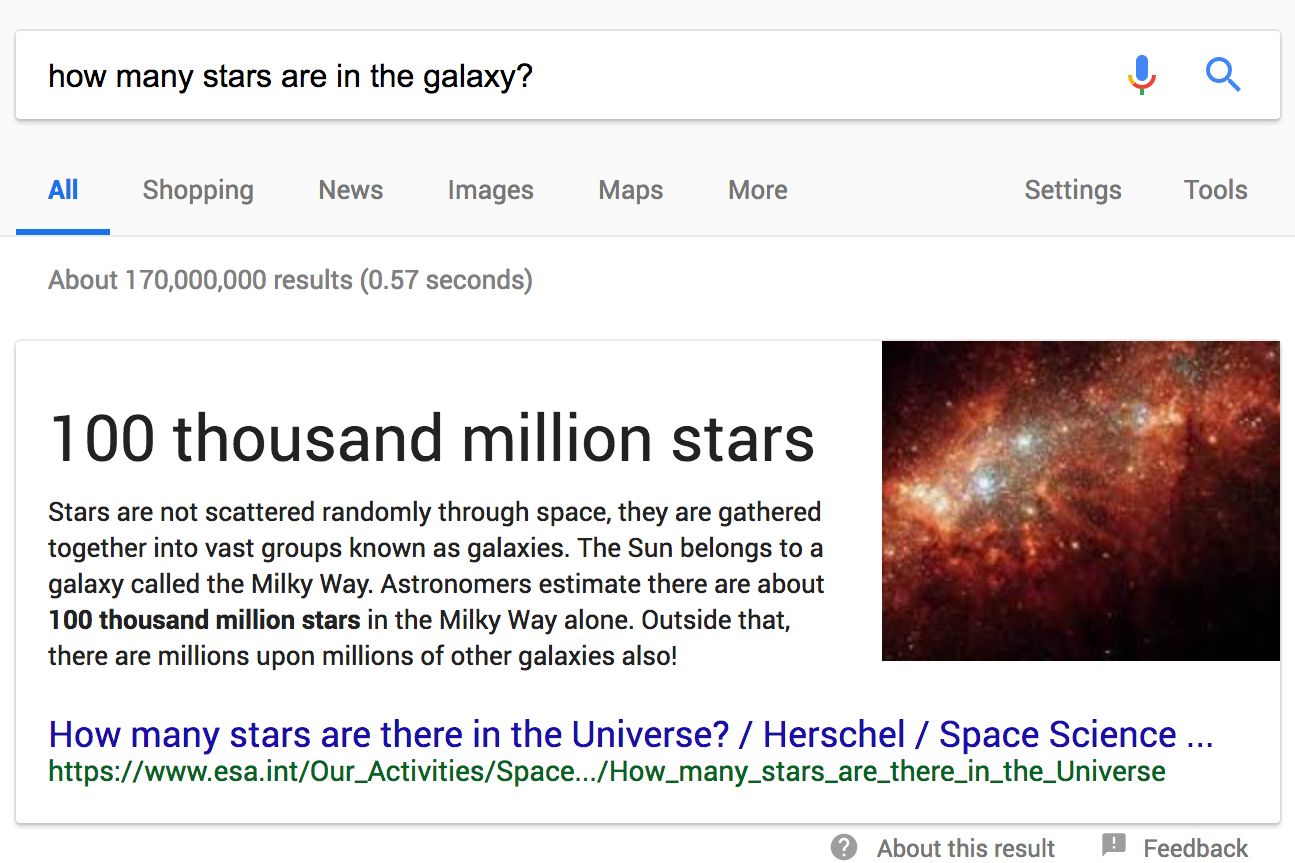Ever heard of Google’s position 0? It’s the new top spot which everybody is vying for, and probably you should too. In this post we share with you 5 steps towards claiming this top spot. But first things first: what is Google’s position 0 and why is it so important?
Featured Snippets
For several years now, Google has provided snippets of information at the very top of the search results—above the number 1 position. These featured snippets, as these bits of information are called, are what the search engine considers the best possible answer to a searcher’s query.
This pride of place which the featured snippet enjoys is known as position 0.
Why Position 0 Matters
There are several reasons why ranking for position 0 could be a worthwhile boost for your SEO:
- It Is the Top Result
Position 0 is so named because it appears above the number 1 position in the search engine results. Featured snippets that appear in this position come with a display title and an URL leading to the source website. All this could mean a significant boost for your SEO.
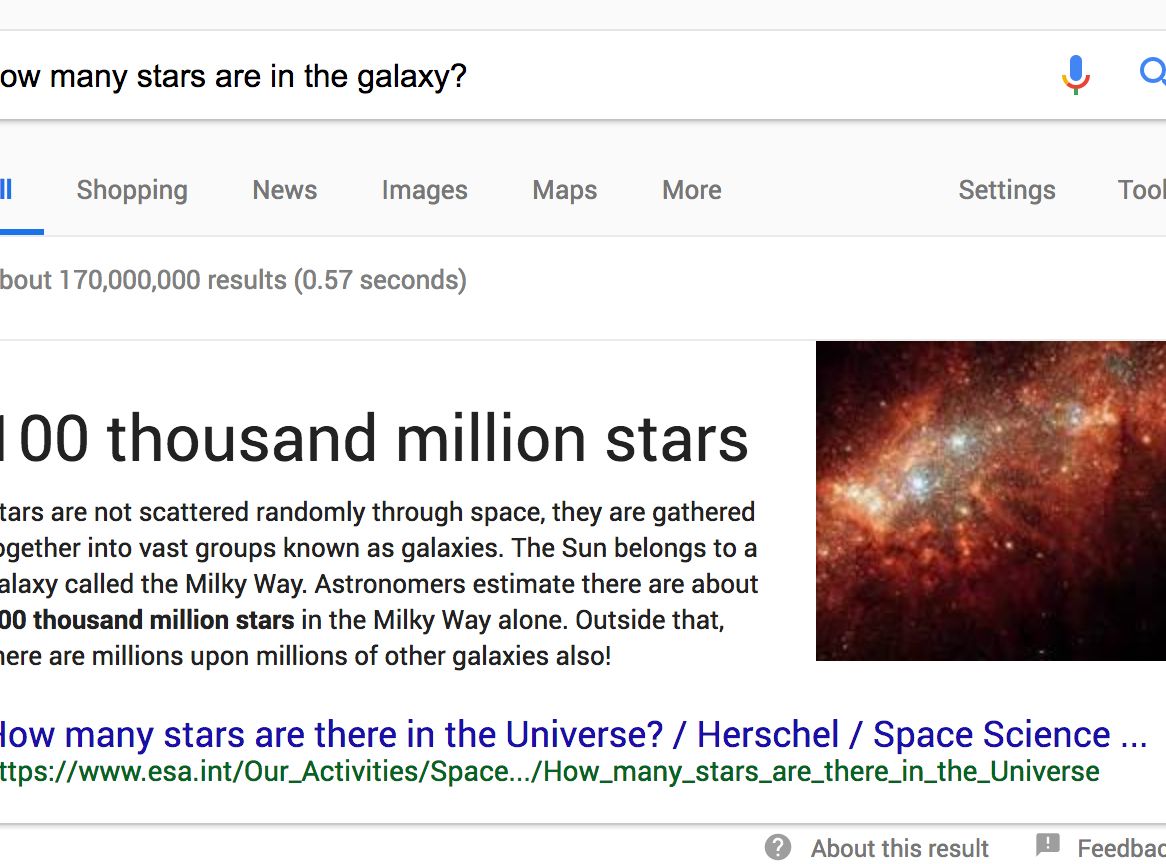
- Increased CTR (Click Through Rate)
When Google launched featured snippets, SEOs were understandably worried that a feature which gave the best possible answer to a query would lead to a decreasing click-through rate. But studies by Hubspot in 2016 showed that featured snippets in position 0 actually enjoyed a 114% boost in CTR. While nobody can guarantee that you will see such a significant boost in your CTR if you rank for position 0, it is likely your SEO will benefit somewhat as a result for ranking. - Featured Snippets are Becoming More Popular
You are not actually going to be a trailblazer if you choose to aim for the featured snippet position. Featured snippets are now part and parcel of the search engine results pages, appearing for a significant percentage of keywords. Long story short: gunning for position 0, where possible, should be part and parcel of your overall SEO strategy by now.
5 Steps to the Top
1. Make Sure You Need to Aim for Position 0
You should be gunning for the featured snippet position if your market is one that needs a lot of questions answered (mainly how, when, and why type questions). If you run a local shop or local business, you would be making better use of your time trying to position yourself on Google Maps.
2. Find Out What People Are Asking
You can do this by scrolling down the results page to the “People also ask” section, and clicking on different entries to see featured snippets for each question. By looking at your competitor’s snippets you can compile a list of content ideas.
You could also turn to answerthepublic.com which is an online data research tool that spits out different questions which people are asking on the search engines for any keyword or key phrase you input.
3. Create In-Depth and Organized Content
It is usually in depth, top-of-the-shelf content that makes it into position 0. This is not surprising given that position 0 features the best, most comprehensive answer to a search query. It is just as important to make the answers explicit and clear so that search engine crawlers can find it
4. Answer More than One Question
Following the understanding that some questions need more than one answer to capture the entire meaning, Google no longer shows just one answer for the featured snippets. You stand a much better chance of occupying position 0 if you consider different intentions behind the query by answering different questions. For example, vague queries like “stars in galaxy” can be understood as “How many stars are in the galaxy?” Spoiler alert, the answer is 100 thousand million stars.
5. Properly Format Your Content
Formatting is important, and this includes word count and the types of HTML tags that you use. For example, SEMRush found out through research that 40-50 words is the optimal length for featured snippets.
Make proper use of HTML tags to draw Google’s attention to certain areas of text. For example:
- Make the search query the heading of the page.
- For paragraph snippets, format the paragraph with the HTML tag <p> and place it right after the heading.
- Use the HTML tag <table> for tables.
- Use <ol> for ordered lists, <ul> for unordered or bulleted lists, and <li> for list items.
One thing to remember about position 0 is that its occupant is always changing, and what works right now may not work tomorrow. You therefore have to stay on top of the latest information about what works and what doesn’t anymore. We here at Eternity would be glad to share what we know with you. Reach out anytime!