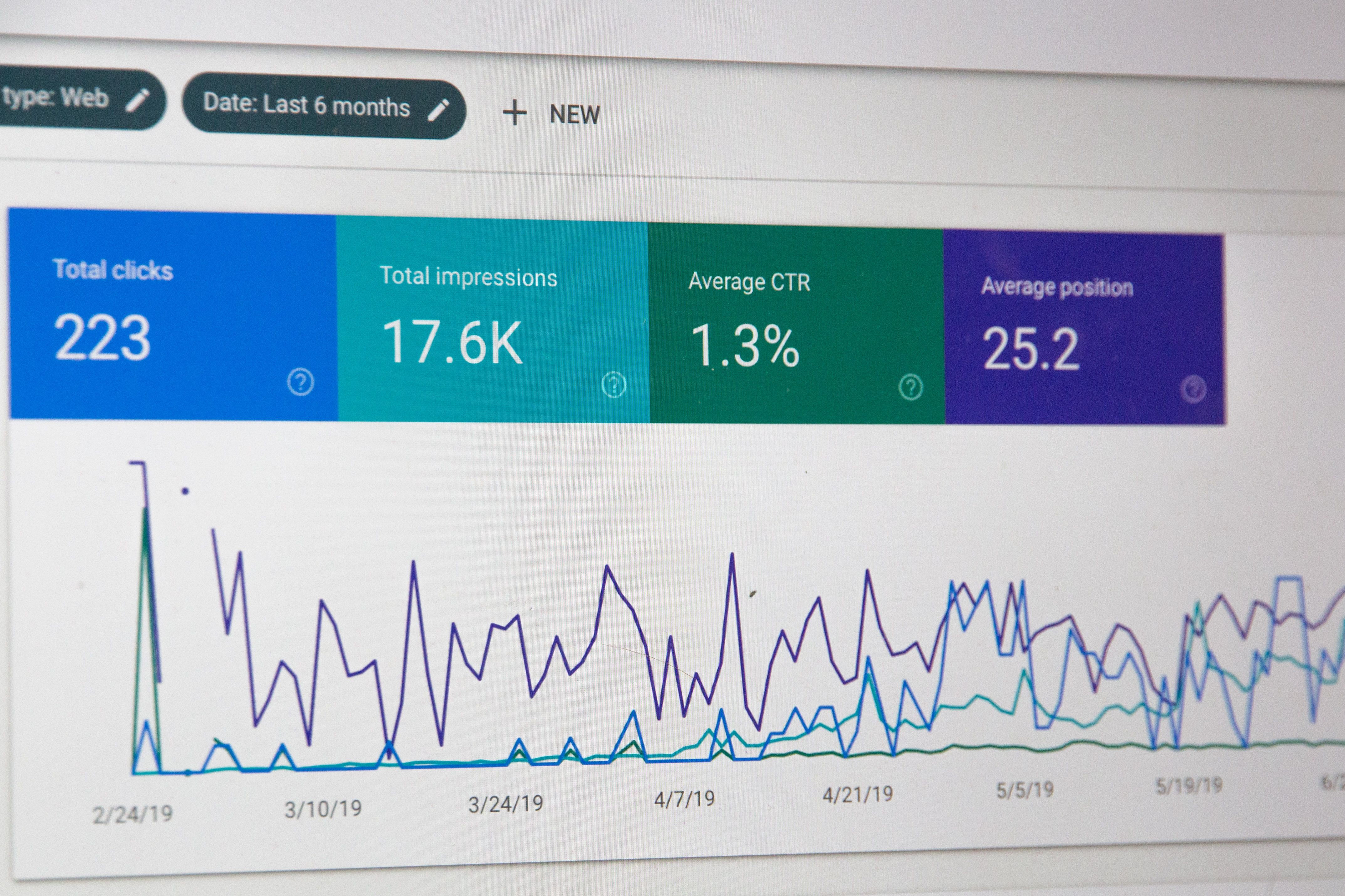There's more complexity to on-page SEO in 2020 than ever before, however we have crafted a list of 4 core principles that will guide you to success.
It should be noted that this should not be looked at as fully comprehensive, this is more of a primer for SEO.
Speaking of primers, if you are a beginner to SEO, we highly recommend that you first read the Beginner's Guide to SEO by MOZ. It covers how search engines work, how to do keyword research and much more to educate you on how everything is interconnected.
Now let's dive into our recommended 4 core principles to follow for ranking well in Google!
1. Satisfy the Searcher's Goal and Intent
Long past are the days of random keyword stuffing. This process did not make any sense because while at one point, it might have helped a site rank, it did not necessarily help answer a searchers question or issue.
Today, search engines rely on complex algorithms to understand what a page is all about and rank it appropriately.
It's important to write content for people and not for search engines.
When trying to research what users might be searching for, we have 3 tools below that we recommend doing some searches on to get inspiration on how to write your content for a person.
Recommended Tools:
2. Keyword Research
The core of every successful SEO content strategy is keyword research. You need to know what people are searching for and provide that content. You need to make sure the keywords you're writing for are:
- Relevant for your business or organization
- Target searchers during a certain buyer-journey phase
- Have enough site traffic to make all your hard work worthwhile
So, how do you do that?
Well, I am glad you asked. There are a couple of tools which we recommend:
Pro Tips:
- Group long-tail keywords by main topic/keyword. During the keyword research phase, you'll find many similar long-tail keywords covering the same main topic. Group them all and write a long-form piece of content, tackling each keyword inside it. This way you avoid content cannibalization issues
- Focus low-competition keywords if you're just starting out or you know your website is not getting enough traffic and authority yet
- Find the keywords your competition is ranking for and steal them by writing 100x better content!
3. Assigning & Inserting Keywords
Figuring out how, where and how often to assign and insert your keywords might seem complex, but we have broken in down for you below.
Put Your Primary Keyword in the First Paragraph, In At Least One Subheading and Also in The Meta Title
Best SEO practice dictates that you use the primary keyword in the page title and the page’s URL. But if you really want to make a splash, you have to go beyond that by also inserting the primary keyword in the first paragraph of page copy, in at least one subheading, and also in the meta title (headlines that appear with the results on the search engine results page). We go over this more below in section 4. Technical SEO Elements
Assign Secondary Keywords to Each Page on Your Website
Search engines use the primary keywords you choose to better understand the page. But the technology is not perfect; you can add better context and increase your chances of ranking by assigning secondary keywords to each page to add context. Secondary keywords are terms and phrases closely related to your primary keyword. As with primary keywords, you want to use these secondary keywords at least once in your page copy.
4. Technical SEO Elements
SEO Meta Page Title
The title of a page is part of your (Search Engine Result Page (SERP), together with the meta description.
An SEO-optimized title will trigger multiple ranking factors such as user intent, Click-Though Rate(CTR) and keyword match so it's important to set it correctly!
When optimizing a title for SEO, keep in mind these criteria:
- Make it match the intent of the focus keyword
- Make it enticing to increase click-through rate
- Keep it under the maximum character limit - this varies by search type, but as a good practice, use the focus keyword in the first half of the title
Google typically displays the first 50–60 characters of a title tag. If you keep your titles under 60 characters, according to MOZ their research suggests that you can expect about 90% of your titles to display properly.
SEO Meta Page Description
Meta description is not a direct ranking factor, but it affects other ranking factors such as click-through rate, so a well-written meta description can make all the difference.
Just as with SEO meta page titles, similar criteria applies for meta description as well:
- Make it match the intent of the primary keyword/article
- Make it enticing to increase Click-Through Rate (CTR)
- Use the primary keyword as part of the description
- Keep it under the maximum character limit (50-150 characters)
Meta descriptions can really be any length, however Google generally truncates them to roughly 160 characters. It's best to keep meta descriptions long enough that they're descriptive, so MOZ recommends descriptions between 50-160 characters. If they are longer, just make sure the most important information is within that 50-160 characters
Use a Single H1 on Each Page
Simple right? Yet, many people accidentally end up with none or 2 or more H1s on the same page.
Why is this critical? Well, Heading 1 can help search engines understand what the focus of the page is.
As a good practice, match the H1 with the SEO Meta Title set for the page
Sub Headings
Google loves super neat page structures. Think of it as the "Monk" of search engines. Headings are literally the best way to structure the content of a page.
As a rule of thumb, use Heading1(H1) for the main title, which defines the page and H2, H3 and so on for the subtitles and topics. Unlike an H1, you can and should use multiple H2 and H3 headings on a page to define the sub topics and send the signal to Google of what the page is about.
URLs
The URL should be short and concise. Ideally, you want to reduce the essence of your content into roughly three to five words and try to use a max of 60 characters.
Matt Cutts, the former Head of Search Quality at Google says:
"If you can make your title four-or five-words long – and it is pretty natural. If you have got three, four or five words in your URL, that can be perfectly normal. As it gets a little longer, then it starts to look a little worse. Now, our algorithms typically will just weight those words less and just not give you as much credit."
Image File SEO
For your image files, use brief descriptive names which contain the primary keyword. Naming your file in this way sends bonus signals to search engines which deepen their understanding of what the page is all about. It also makes it a bit easier for you to find the image you want if you name them before uploading. So win-win!
Image Alt Tags
Be descriptive, like you would have to publish the images on a stock photo site. But be short and sweet.
A word of caution. Setting similar alt tags to the images could over-optimize a page, because the alt tags add up to the keyword density.
So set unique alt tags, descriptive and don't get spammy.
Internal Linking
Internal linking is a great way to create "content hubs" and can be the difference between a highly ranking website and a website struggling for organic traffic.
As a rule of thumb, always link to at least 1 to 2 other internal and relevant pages when writing a new piece of content.
You want to avoid "dead ends" in the user experience at all costs, because a dead end could mean the user leaving the site and reducing page views for their visit, which effects rankings.
Site Speed
Make sure you are not inserting lots and lots of large and unoptimized images into your pages or other large media elements that are not optimized for last load times. Google uses site speed as a ranking factor, but also humans having the attention span of a baby goldfish will leave your site if it takes longer than 2 seconds to load.
Still Stuck?
Still stuck? Don't fret. Feel free to reach out to us directly and we be happy to answer any questions that you have about SEO.