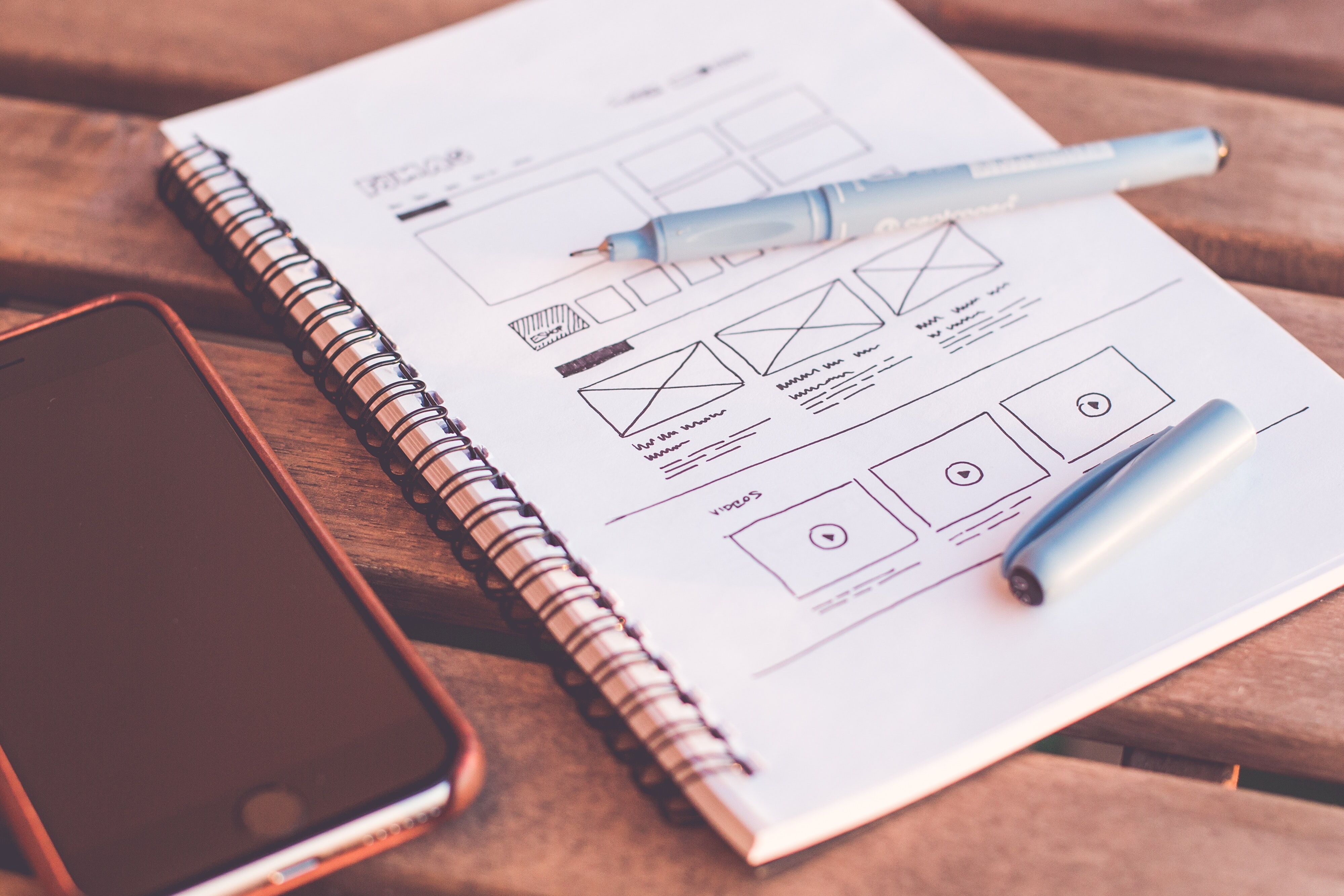Have you ever been to a website and had no idea what they do? If so, this is probably because their homepage doesn't effectively communicate the company's value proposition. Your homepage design is the first thing that someone sees when they visit your website. It's one of the most important pieces of content on your site, so it needs to be appealing and engaging.
A homepage design can make or break a business, and it's important to create one that will engage visitors. A good homepage design should be informative and provide the right amount of content without overwhelming your audience. When designing your home page, think about: what you want people to do on the site; how much information is necessary; where you want users to go next?
The goal of the homepage design is to compel visitors to explore other areas of your site, provide a clean amount of white space, and leave visitors searching for more details on your product or service. Often times, it can be difficult to create something that does just that. But how do you go about designing an attractive homepage? Here are five homepage design tips for creating a great home page design and a successful website:
Make sure it tells visitors what your business does right away
The most effective homepage design that will get people to sign up or buy from you is by making them aware of what you offer and catching the user's attention with the very first impression. Many websites do not focus on the user experience, leaving a lot of room for improvement. An effective headline will help potential visitors learn more about what makes your company different from other businesses and other websites in your industry. Your headline should be visually prominent and offer other important elements that provide informative content for your website visitors. Feel free to use simple language and draw attention to potential customers by including only the essential information about your brand.
Include social media links
People love being able to connect with their favorite brands on social media sites like Facebook, Twitter, and Instagram. It allows consumers to feel a connection to the brand, as long as the brand does a good job at posting relatable content. It is also a fantastic opportunity for brands to attract consumers and provide them with social proof, therefore gaining their trust. Whether you are gaining the trust of an existing customer or a new customer doesn't matter. Building your target audience is important for the growth of your business! Include your social media icons in your homepage site design, along with your service pages and your recent blog post. Make it easy for your visitors to find what they are looking for, and connect with your brand.
Be picky when choosing imagery
Use relevant imagery throughout your content and do NOT forget about alt tags on all your photos! This ensures that your photos will be optimized via search engines, therefore requiring search engine optimization. Your web designers should choose photos that align with your brand, and that grab the visitor's attention immediately. Make them eye-catching and easy to interpret! Oftentimes, we use stock images if a brand does not have proper visual elements. However, we do recommend you avoid stock photos and instead get professional photos that resemble your brand. We highly recommend using images directly from the client when they have an online shop or online store for an e-commerce website. A website visitor will demand to see proof of your product or service, and having that proof on your professional website is crucial. It enables users to decide right away if your product or service is the right fit.
Make the homepage user-friendly
Make sure visitors know what they'll find when exploring beyond the homepage website design by linking back to other sections on the website with additional information. Your homepage design should also include navigation options along with a visual hierarchy, so users can quickly jump between different sections of your site without having to leave or reload any pages. This increases the conversion rate on your site, simply because your site users are able to find a call-to-action, find blogs, and reach the destination you intended. Before you officially launch your website, ensure that it is optimized as a mobile site, because the majority of users will search for your website via a mobile device.
Include a contact form or chat box
Whether your contact information is in the utility navigation or you have a contact information form/chat box that pops up when you land on the homepage, it is extremely important to make it easy for consumers to contact your business. The contact information should be easy to find throughout the entire website, ensuring a good and responsive website for your website users. The sooner you can respond to a consumer, the more likely they are to be a repeat customer.