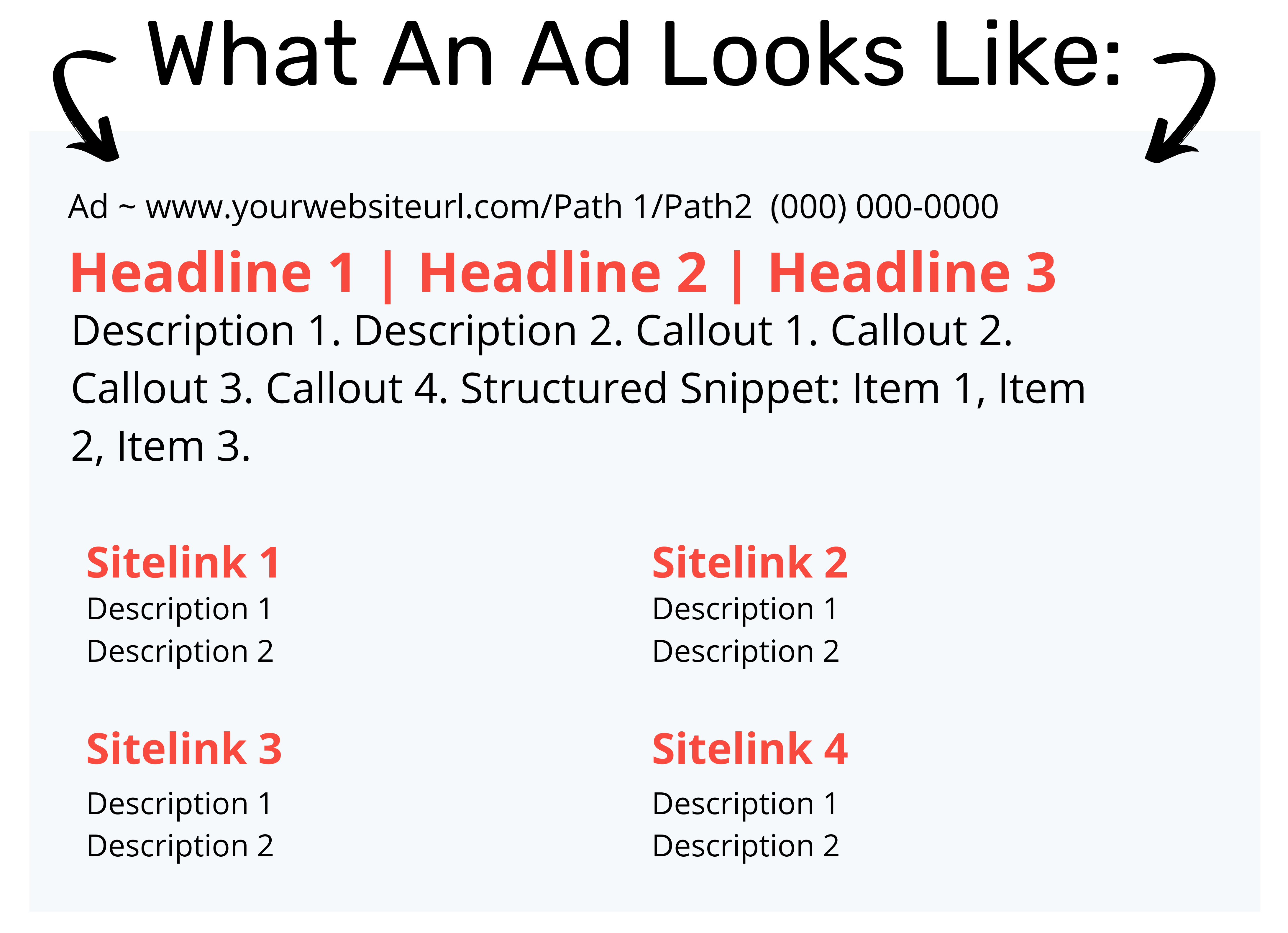Do You Know The Different Parts That Make Up A Google Search Ad?
If you’ve ever searched for anything on Google you’ve likely seen an ad before, but do you know the different parts of an ad? If you’re planning on getting into advertising on Google it’s a very crucial thing to understand. From headlines to structured snippets there’s a lot that goes into these ads, so let’s get to it!
Paths & Call Extensions

Your ad will always be labeled an “Ad”, it’s part of Google’s policy. They want to be honest with their users and let them know who paid to be there and who’s there organically. Your website URL will always be your website URL you can’t change that. However, you can change the path’s at the end of your URL. You get 2 paths, 15 characters each to add in some extra information and keywords about what the landing page will be about if the user clicks on your ad, use it! Lastly, your phone number. If you add a call extension to your Google Ads account, which you should always do, Google will automatically add that number to your ads, giving users another way to get in touch with you. On mobile, they can even click on your number directly from your ad putting them instantly in touch with you.
Headlines

Headlines are the bread and butter of an advertisement. This is what users read first. With only three headlines at 30 characters each, you need to use it effectively. Your top keyword should always be in your headline, usually headline 1 is best for this. Headline 2 is best used for some extra descriptions about your product or service. Headline 3 should be your Call To Action, tell the user what you want them to do (Get A Quote, Schedule A Consult, Buy Now). While every industry and location is different these are some of the most common practices for handling headlines.
Descriptions, Callouts, and Structured Snippets

Ah, the meat of the ad, if a user has made it this far that means you’ve got their attention, and nows the time to sell it, get them to your site. Starting off with two descriptions at 90 characters each, give the user some details about your product or service. What makes you unique? Why should they buy from you instead of someone else? At the end of your second description, it’s usually best to have your Call To Action appear again, remind them what you want them to do. Descriptions are then followed by Callouts, another type of extension that Google offers. Callouts are 25 characters long and Google will randomly select callouts from your account to accompany your ads. Use callouts to feature important details about your company (Free Shipping $40+, Free Estimates, American-Made). Lastly, we have Structured Snippets, they are an extension that lets you list items or things that are relevant to your product or service. For example, if you sell multiple flavors or colors of your product this is a good place to feature those.
Sitelinks

Sitelinks are the last extension, these are great because not only do they take up more space on the top of Google’s search results giving your ad more attention, they also provide yet another way for the user to get to your site. Sitelinks are where you want to feature additional landing pages on your website that you know a user would be interested in if they were to visit your website. For example, your Testimonials, FAQs, About Us,
and Blog pages, are all perfect examples of good Sitelinks. Where it says “Sitelink 1” is typically where you would put the name of your landing page so “About us” for example. Then use the descriptions to tell them a little bit more about what’s on that landing page that would prompt them to click. Chose your words wisely the descriptions are only 35 characters long.

Ready to learn more about Google Ads and where to start? Keep reading.
What Kind Of Google Ads Campaign Is Best For You?
Google Ads: Have A Goal In Mind
How To Prepare Your Website For Google Ads: 10 Tips
If you have any questions feel free to reach out, we’re always here to help.