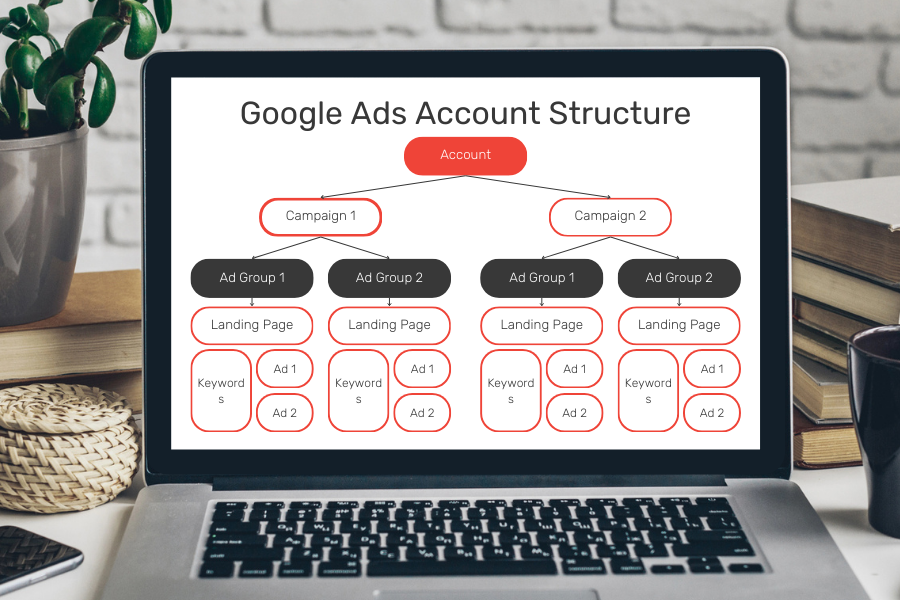At Eternity we know that there's a lot of moving pieces to your Google Ads Account and things are always changing, making it difficult to know how everything works. One of the most commonly asked questions is "How is my Google Ads Account Structured?", so today we’re going to cover that in-depth with you.
.png)
What Elements Make Up My Google Ads Account Structure?
The different elements that make up your Google Ads Account Structure are as follows: Account, Campaign, Ad Group, Ads, Landing Pages and Keywords.
It’s important to understand what each of these are as they make up different levels to your account and have different settings available at each level. Understanding the levels will help you know how you should be structuring your own Accounts.
.png)
Level 1 - Account
The Account level is the first part of your overall Account Structure. Think of it almost like a company structure and the Account Level is the Boss. They have access to all the lower levels and oversee everything including setting certain rules or in the case of google ads: Settings. The settings at the Account level once set are not typically changed, it’s kind of a one-and-done that sets the scene for all the other levels.
Settings Controlled at the Account Level:
- Time Zone (what time zone your ad schedule is based on)
- Language (what language your ads are written and display in)
.png)
Level 2 - Campaign
The campaign level is like the Operations Specialist or the Project Manager. They oversee the more day-to-day things and make sure everyone is where they need to be. Similar to the Account level they also have certain rules (settings) that they set and hold the lower levels to but they cannot change the rules set by the Account level.
Settings Controlled at the Campaign Level:
- Budget (how much you spend)
- Location Targeting (where your ads show)
The Campaign Level is where you will choose what types of campaigns you want and how many you’ll need of each. Depending on your goals for your Google Ads Campaign, you’ll have different campaign types than others. They will change as your goals change over time, adding/subtracting or rotating which campaigns are active as time goes on.
What Are the Different Types of Campaigns?
There are Search, Display and Shopping campaigns. If you would like a more in depth look at the differences of each campaign type, please check out this blog: What Kind of Google Ads Campaign Is Best For You? For the purposes of this blog post, we are going to stick to why you would want to make additional/separate campaigns, even if it’s still a search or a display campaign type.
Why Would I Need to Make a New Search Campaign?
Some of the most common reasons you would need to make a new search campaign instead of adding to your existing search campaign are:
- You are running a seasonal campaign, and it needs to have its own budget.
- You want to run ads in a new location, and want it to have its own budget.
Why Would I Need to Make a New Display Campaign?
In the case of your display campaigns, you would want to make a new one for the same reasons listed above for search campaigns. However, if you are going to be using different audience types in your display campaign you might want to make yourself a new campaign. It keeps everything a bit more organized and allows you to better control the ads within them as they may change over time.
.png)
Level 3 - Ad Groups
The ad group level is like your employees. They have assigned tasks and are in charge of making sure that the tasks are executed correctly. They follow the rules set by the campaign and account levels and inform the Ads & Keywords of what they should be doing.
The Ad Group level is where you will want to separate out your products into categories. So for example, if you are a clothing store your campaigns could be split into Men’s, Women’s, Boys’ and Girls'. Then your Ad Groups would be things like Shirts, Pants, Jackets, and Shoes. This allows your Ads to go to those specific landing pages on your website and have corresponding keywords that trigger your ads when potential customers search on Google.
Ad groups can be (sometimes) easily identifiable by looking at your website's navigation. How is your site broken up? What categories do you have in your menu? How many landing pages do you have? Each thing you want to advertise should also have its own corresponding section on your website.

Level 4 - Ads, Landing Pages, & Keywords
The Ads, Landing Pages & Keywords are the tasks that your ad groups (employees) are running. These are the only parts of your Google Ads Account Structure that potential customers from Google will directly interact with.
Before you start writing your copy for your ads, you should start with reviewing your landing pages. As mentioned before, if you want to run ads on it you need to have a landing page on your website that covers that product or service. Once you have your landing pages decided, then you can create your ads.
The ads are, well, what your potential customers will see when they search on Google. When their search term triggers one of your set keywords, clicking the ad takes them to your set landing page. So you’ll want to make sure your keywords are accurate to what’s on your landing page, and that the ad properly describes the content of the landing page. That way, customers will find accurate products to their search query.
.png)
How Do I Know if I Need to Make a New Campaign or if I Can Just Make a New Ad Group?
There are a couple of different ways you can approach this question, but I think the easiest place to start is when you consider what settings you can control at which levels of your account.
For example, your budget can only be set at the campaign level. So if you want some ads to have a different budget, or a separate budget from your other ads, you’ll want to put them in a new campaign. Similarly, if you want your ads to show at a different location than your current ads, you’ll also want to make a new campaign, as Location Settings are controlled at the campaign level.
However, if you are adding a new item for sale but the location you want to advertise in is the same as your existing campaign and you intend to share the current budget or increase the current budget then you could just add a new ad group instead.
.png)
Do I Need to Know the Exact Layout of My Google Ads Account?
You should go over the structure of your account at least once to get a sense of your paid digital marketing strategy. That way, you can make sure everything is in alignment with your goal, but it’s not imperative that you have that structure memorized to have an effective campaign because you will learn as you use Google Ads more.
If you work with us here at Eternity you don’t need to keep track of your exact campaign layout. That’s part of hiring a marketing agency – to help you by making sure you have the structures needed to achieve your goals.
A Google Ads Manager can review this with you anytime you need and as often as you like - that's what we're here for! We guarantee that here at Eternity, and we recommend that you review the structure anytime your goals change. Be that seasonally or yearly.
We hope that you found this informative and have a better understanding of how your Google Ads Account is structured!
If your looking for more resources about Google Ads and how it functions be sure to check out our other blog posts and subscribe to our newsletter so you never miss a post. We also created a free e-book on Google Ads for beginners that you can check out here!