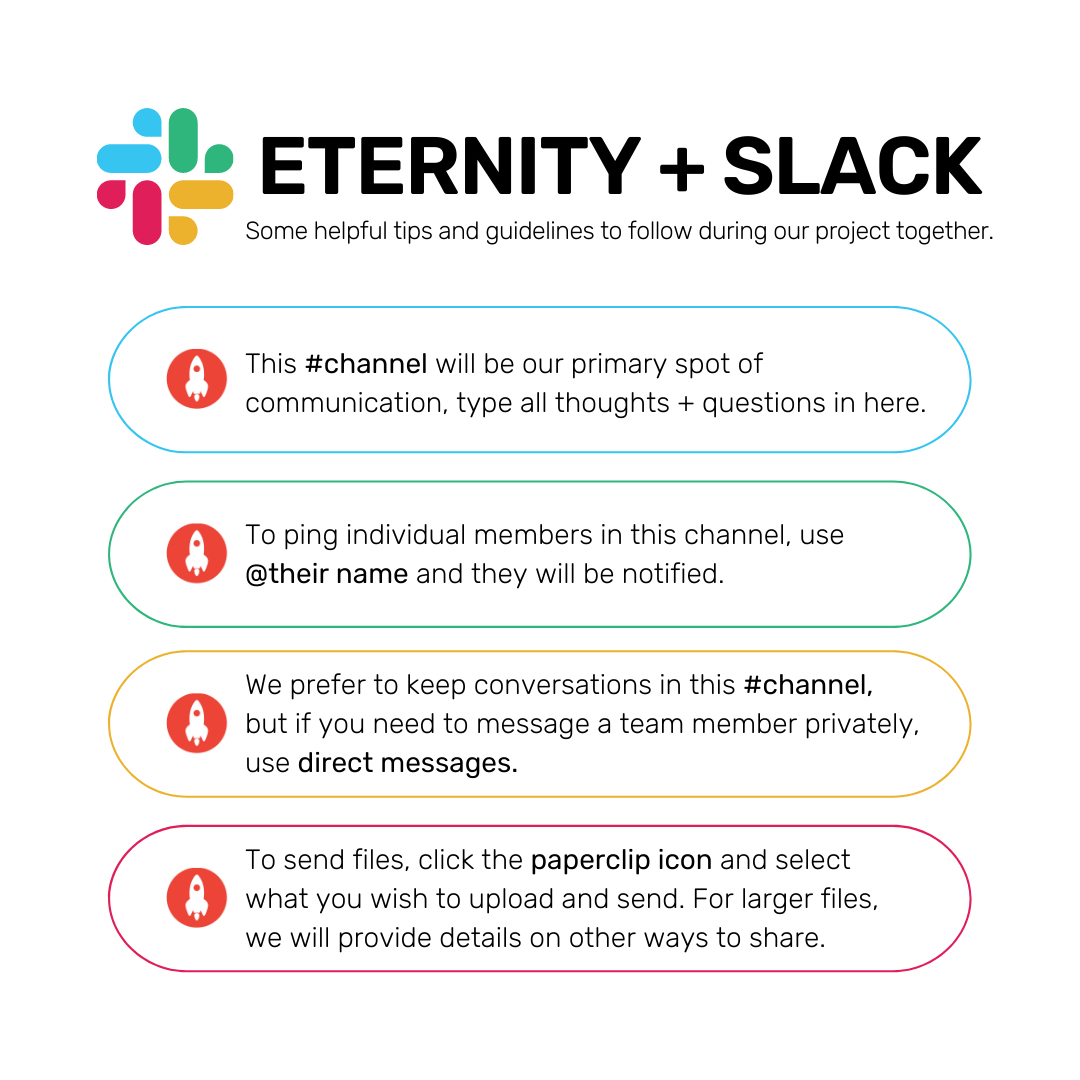If you do not already have a Slack channel setup with Eternity, please send an email to: support@eternitymarketing.com so that we can get you setup!
Slack on the web
Slack can be accessed through your web browser (Chrome, Firefox, Safari, Edge & Internet Explorer). You can access your Slack channel by logging in to your account at eternityweb.slack.com, or by downloading and installing the Slack app (recommended).
Why do we use Slack?
Slack makes communication with us easy and frequent, which is important to us and our process.
Specifically, we use Slack for its organized instant messaging, better notifications, integrated file sharing, search history, and screen sharing features!
Installing the app
Slack offers a desktop & mobile app for your benefit. We highly recommend installing the Slack app on your computer + phone.
Below are directions on how to install the Slack application on your desktop (Mac or PC) or on your mobile device. For any type of video, or screen-sharing, the Slack app needs to be installed on your device.
- If you're on desktop, go to https://slack.com/downloads/. If you're on mobile, go to either the App Store (iOS) or the Google Play Store (Android) and search for Slack. Click Download or Install.
- Slack will open up, and ask for your workspace's Slack URL. Eternity's workspace URL is:
eternityweb.slack.com
- Slack will then ask for your email and password associated with our workspace. This will be your business email, or which-ever email you received our Slack invitation on. Your password was set by you when you first created the workspace account.
- Once entered, Slack will join you into our Eternity workspace. On the left, you will find your slack channel, associated by your business name. Messaging us in here is the best way to get in touch!
If you had any trouble, feel free to create a support ticket, or contact us!
Our tips & tricks
Notifications
One of the best things about Slack is the customized notifications. By opening up the app, and clicking on the bell icon, you can customize how and when you receive notifications from Eternity.
Mentions
Sometimes your message doesn't get the attention it deserves. In this case, Slack has the ability to directly notify someone in your channel. You can take advantage of this by using the @ symbol, followed by the persons username. This will give that use a direct notification. If you'd like to send a notification to everyone in your channel, you can use the @channel mention.
File sharing
If you want to share an image, a pdf, or any type of file with us, you can simply drag it over your Slack app window. Slack allows everyone to upload and share files quickly and easily. For large files, there is an upload limit.